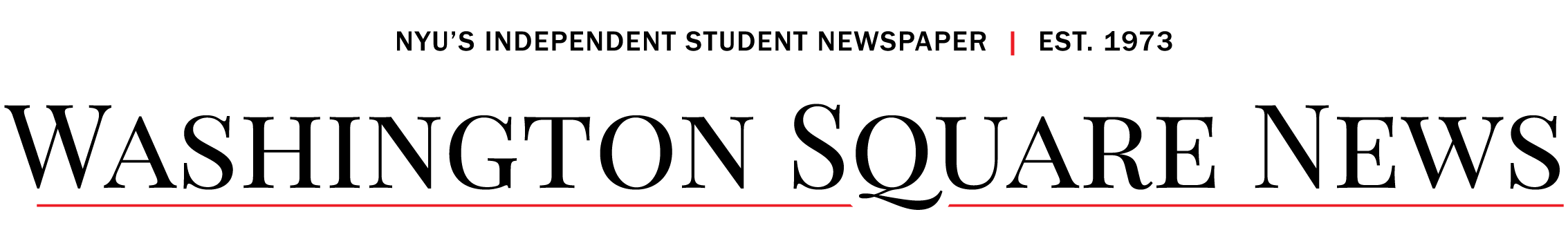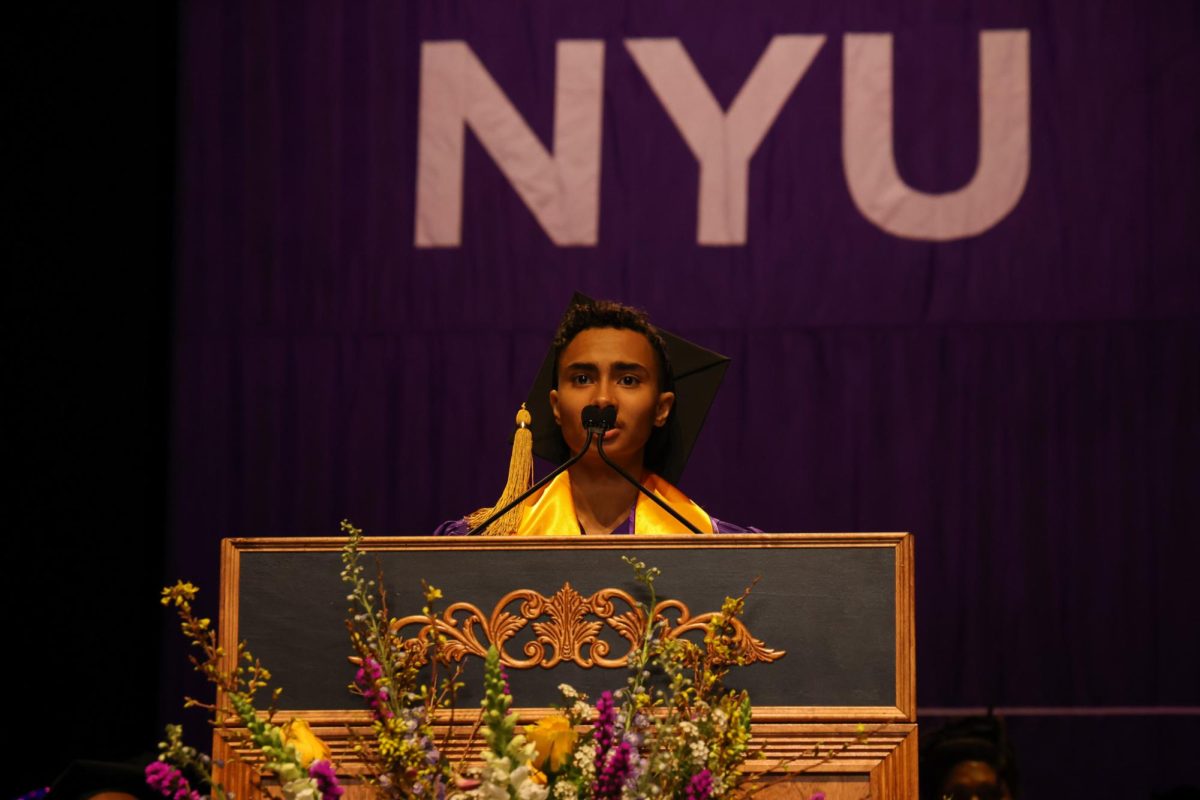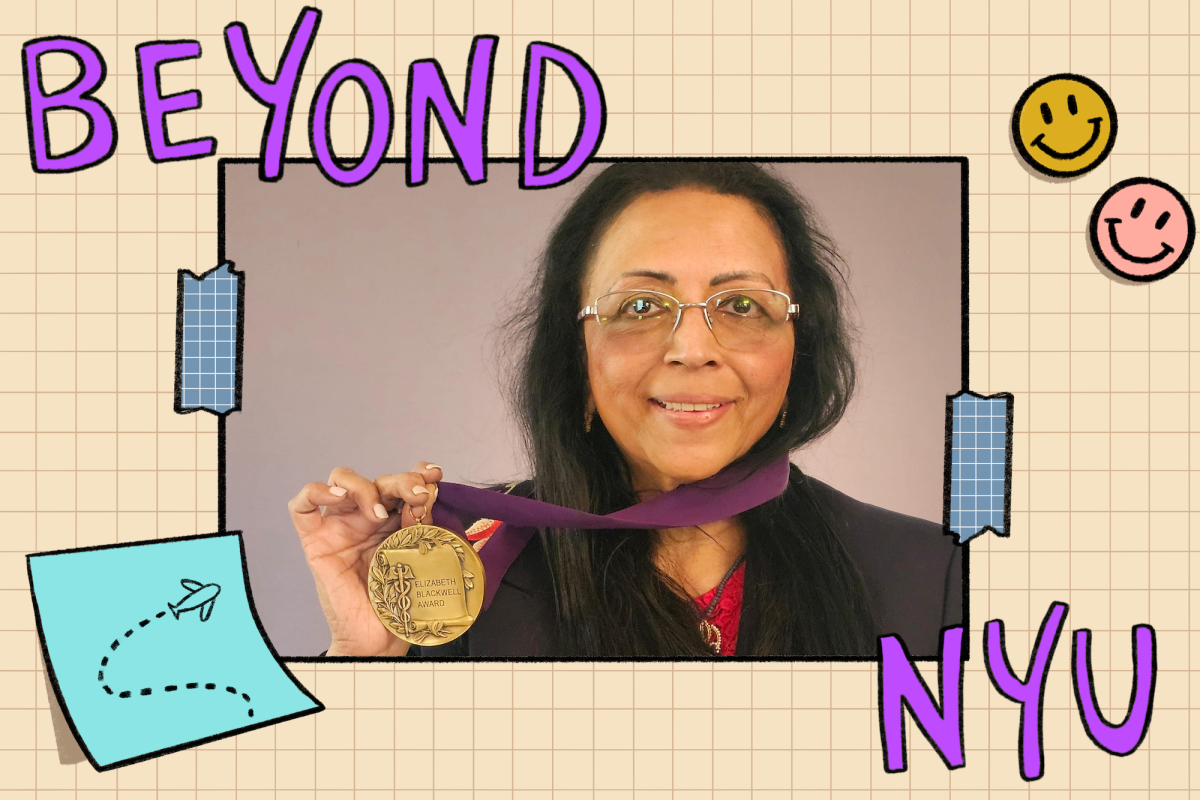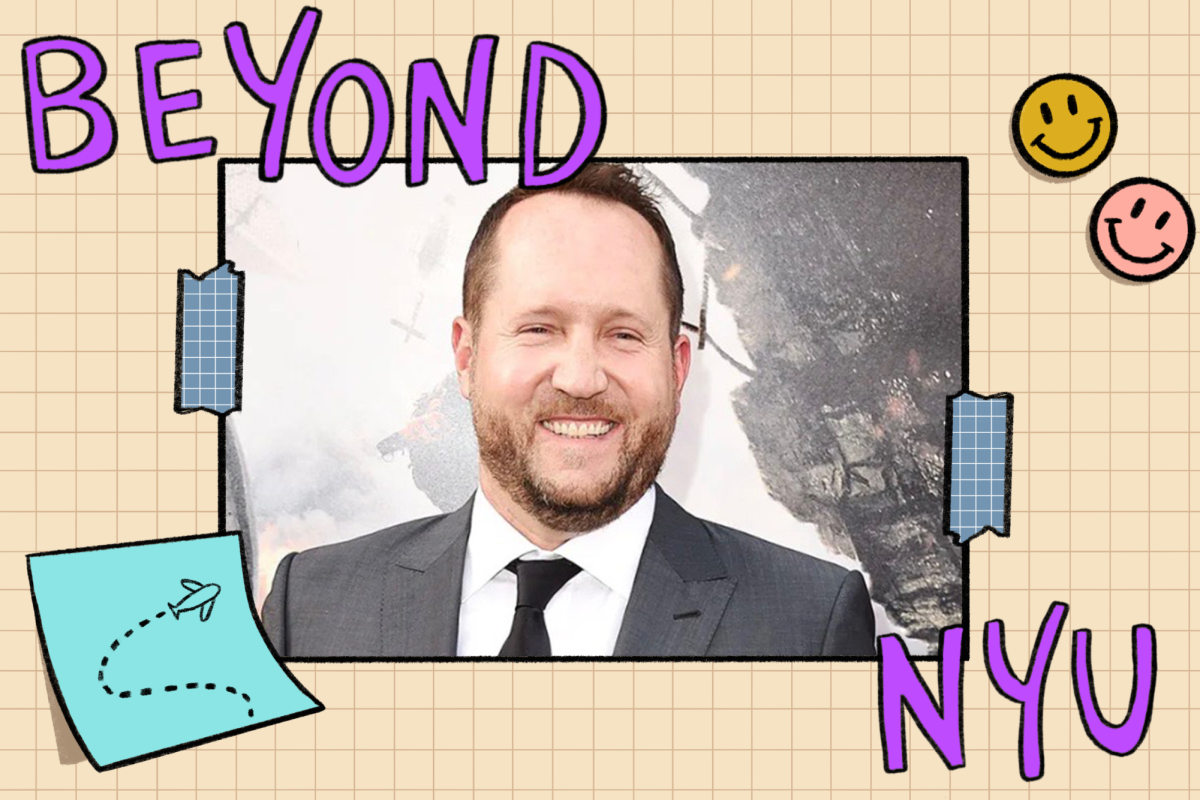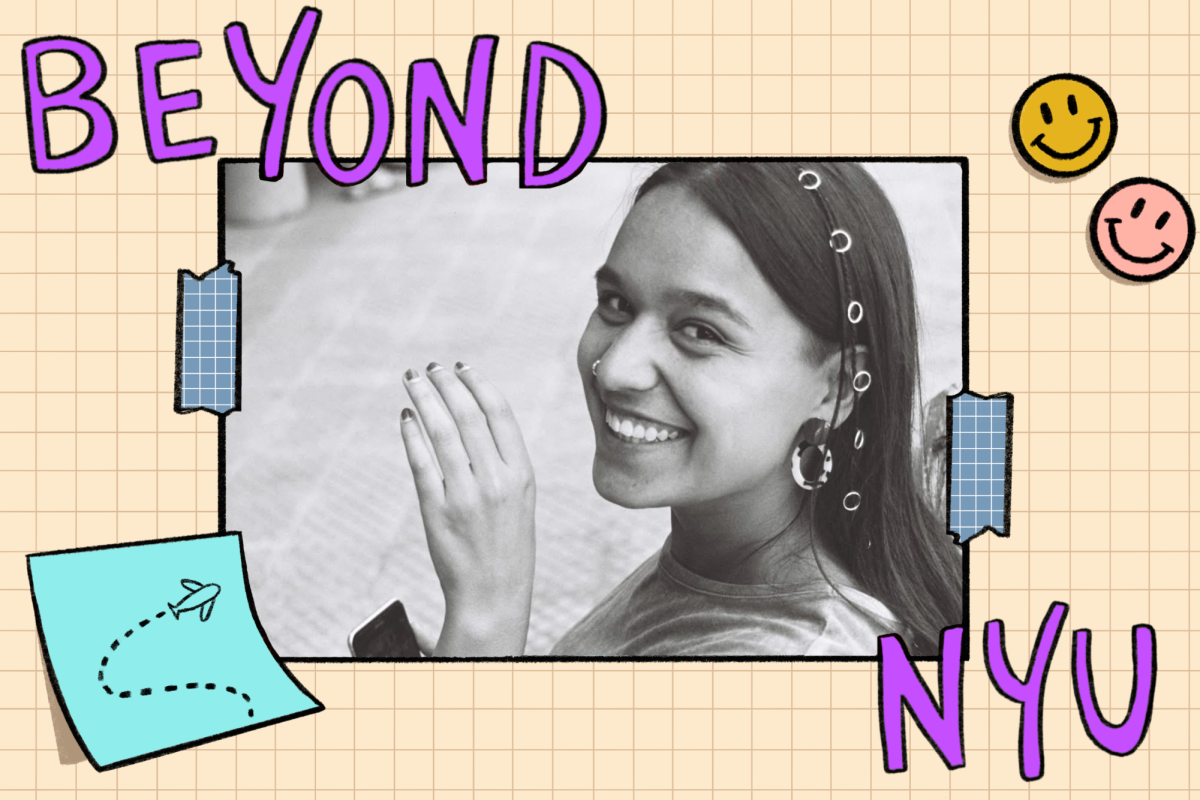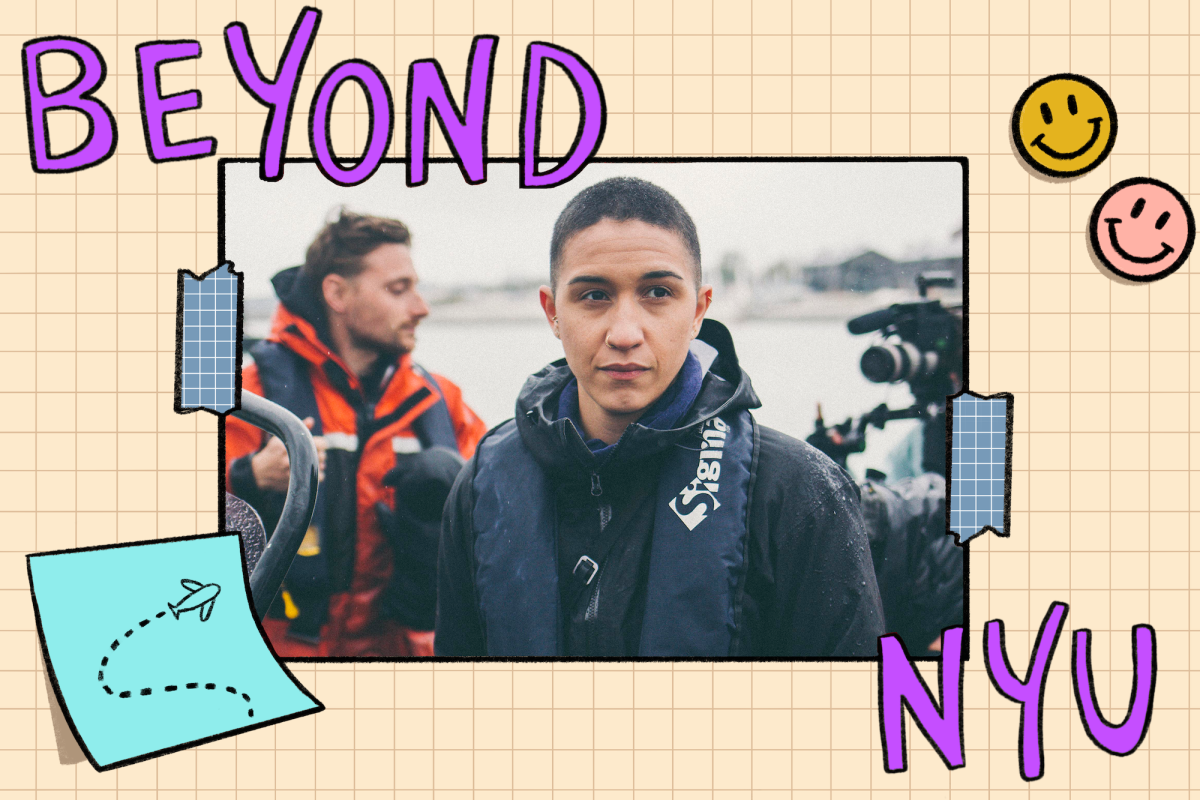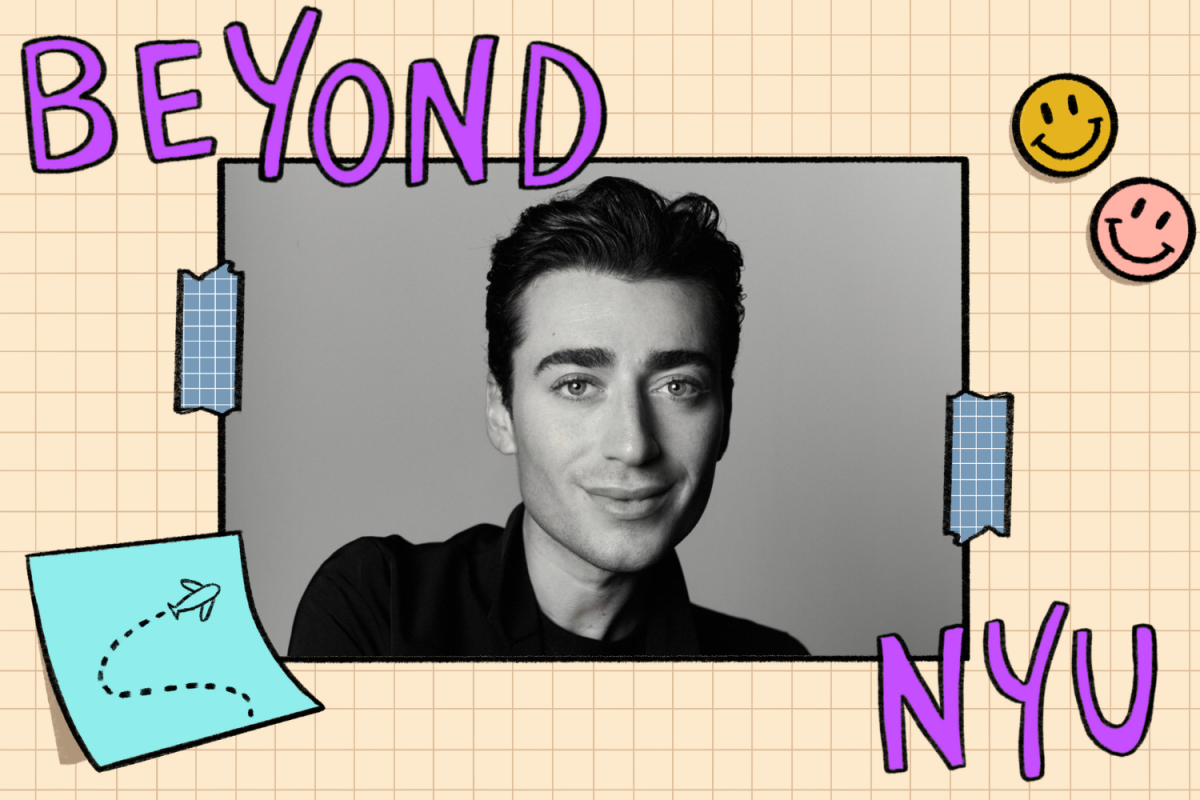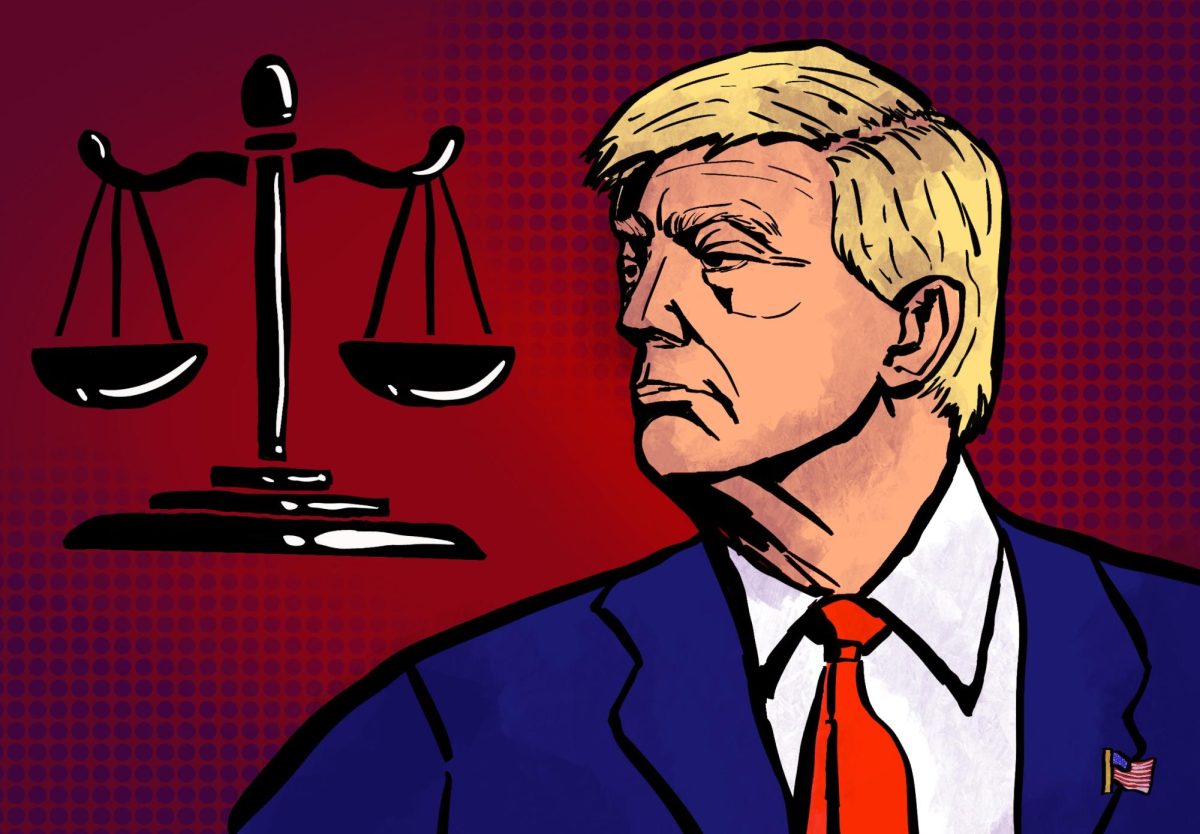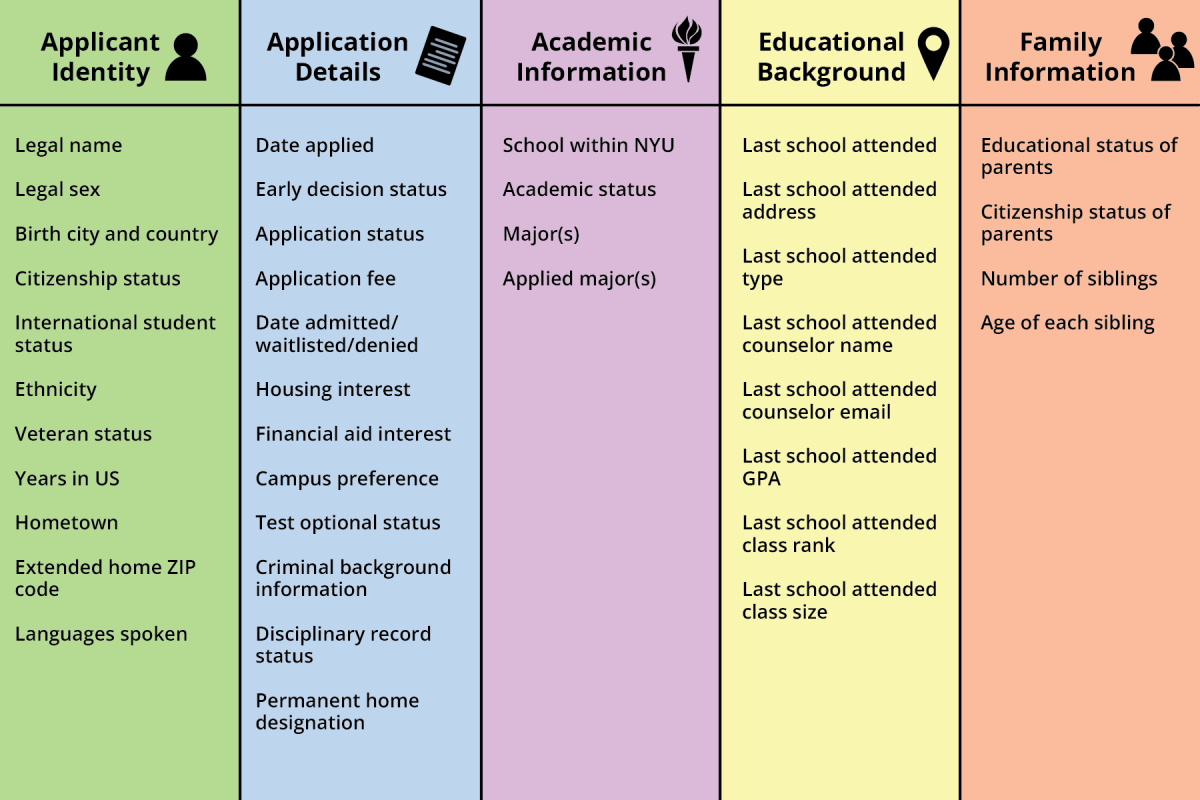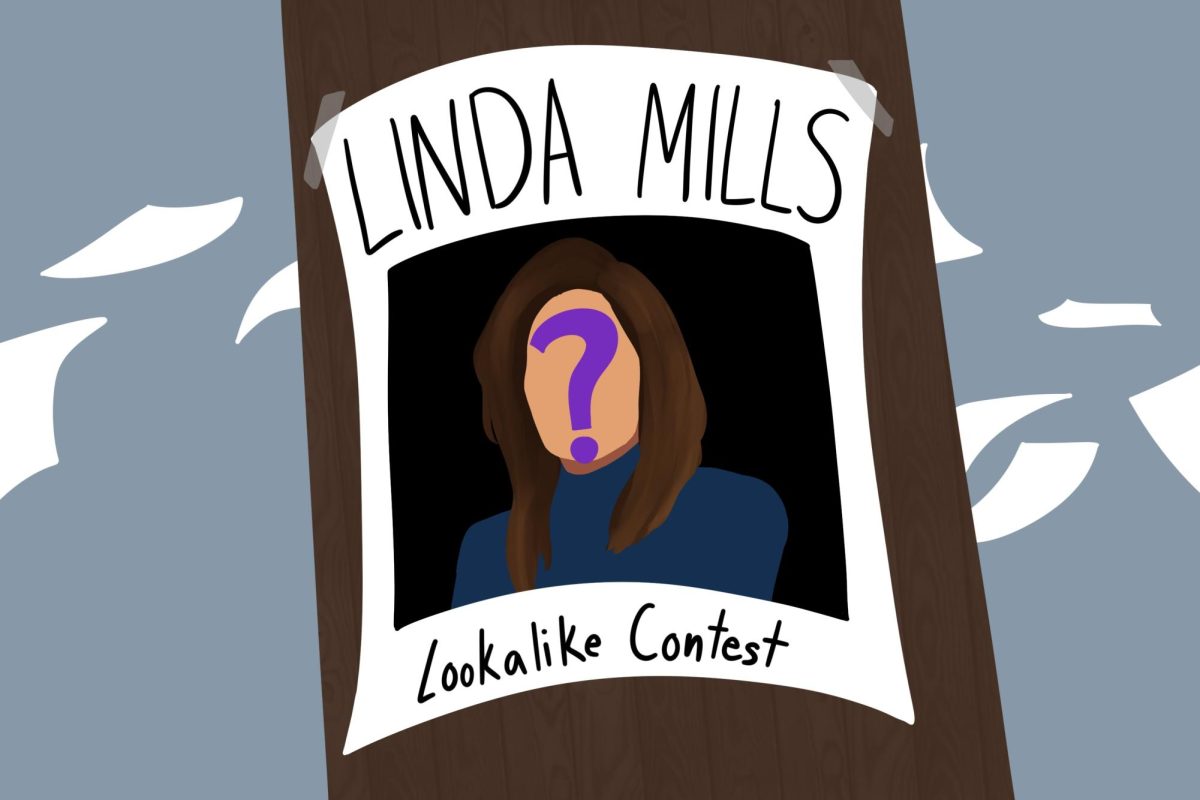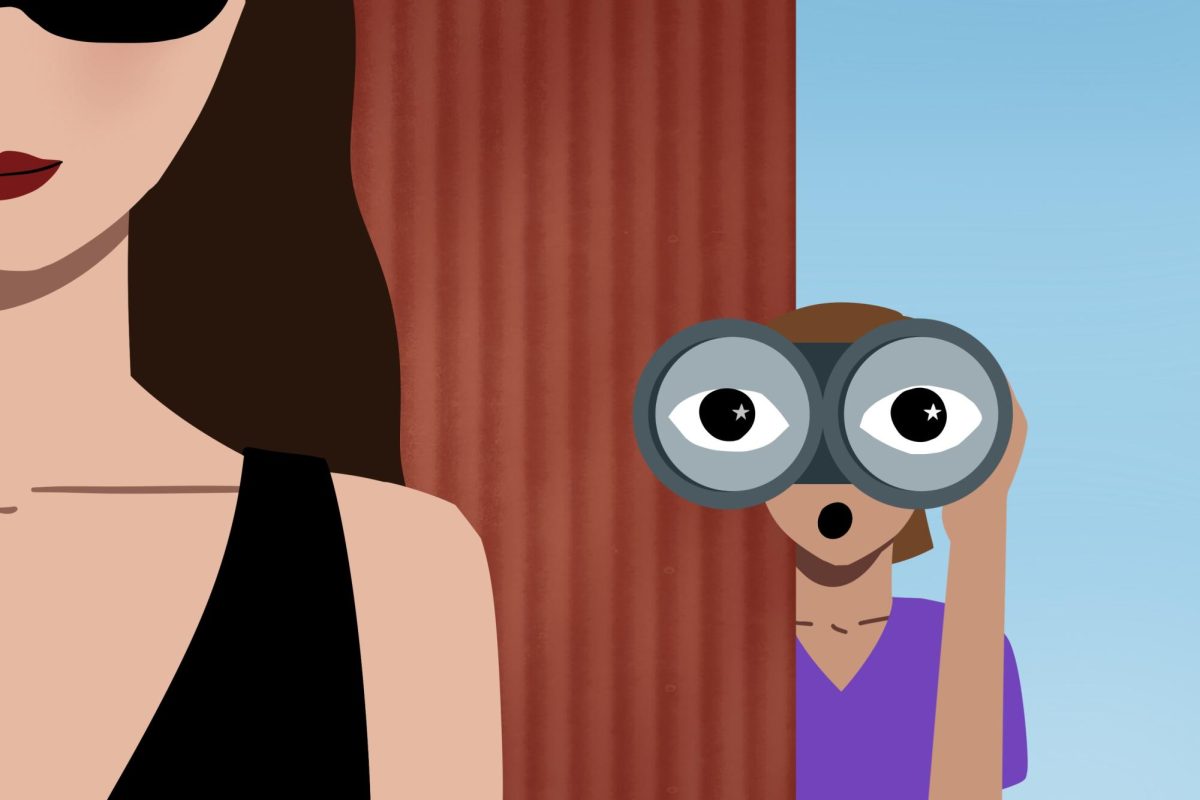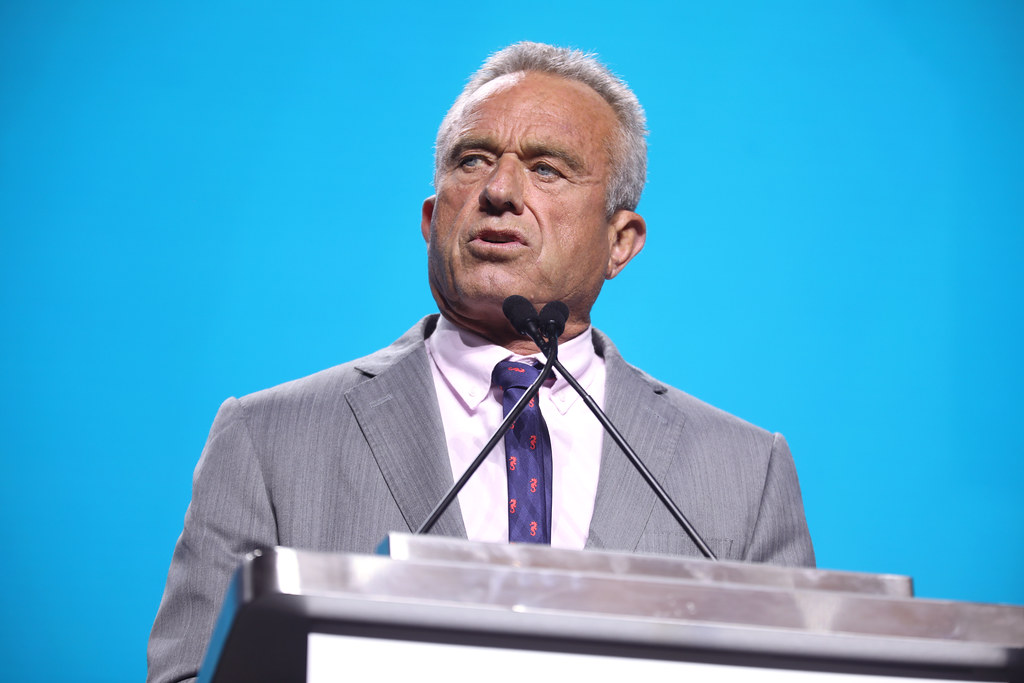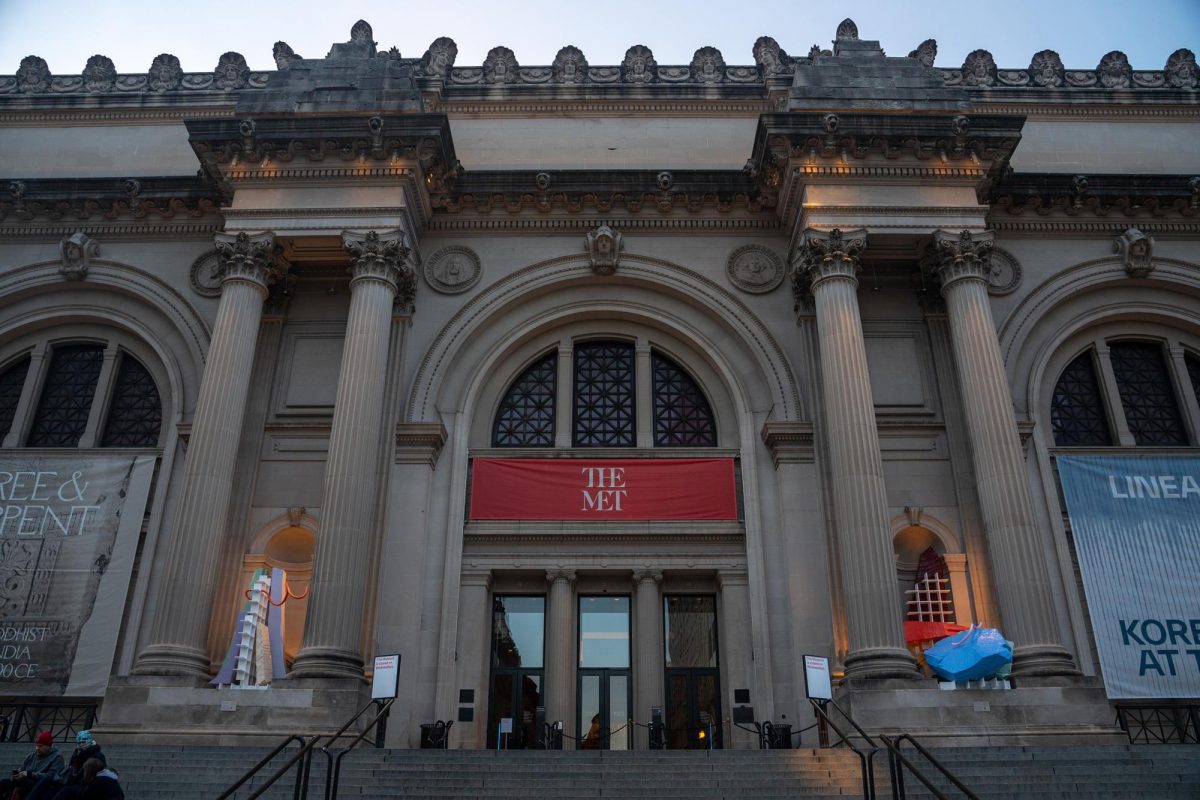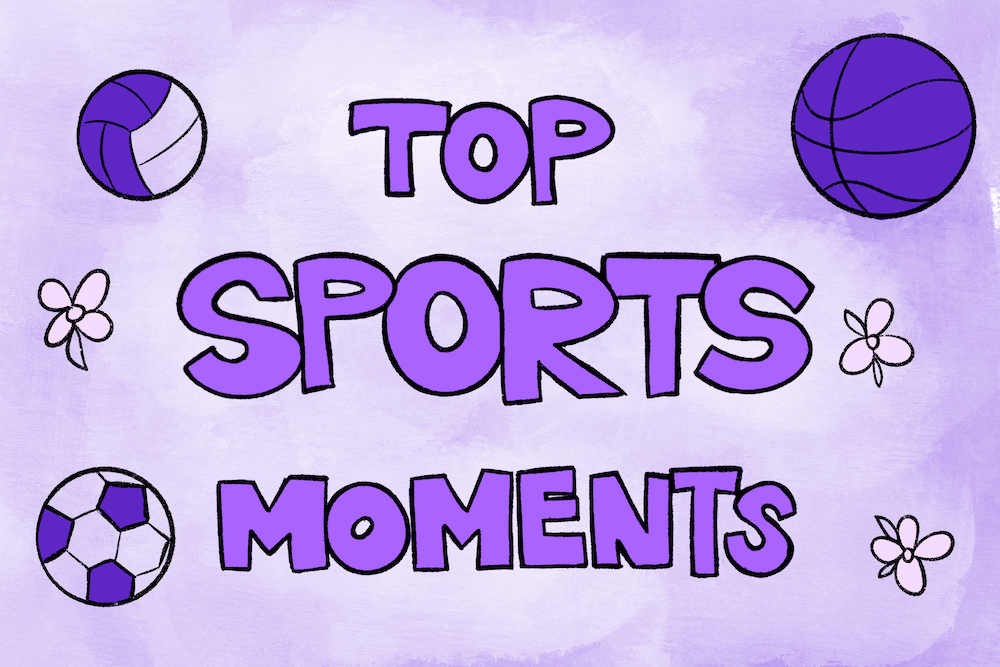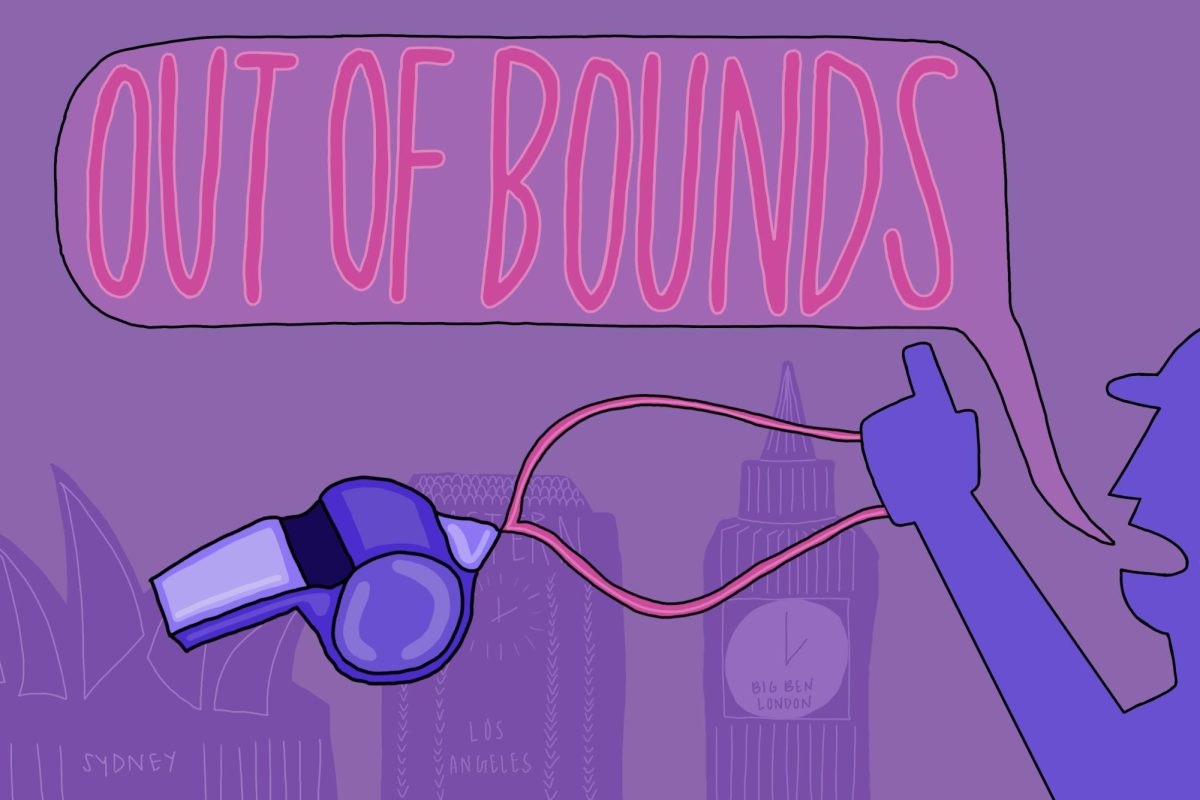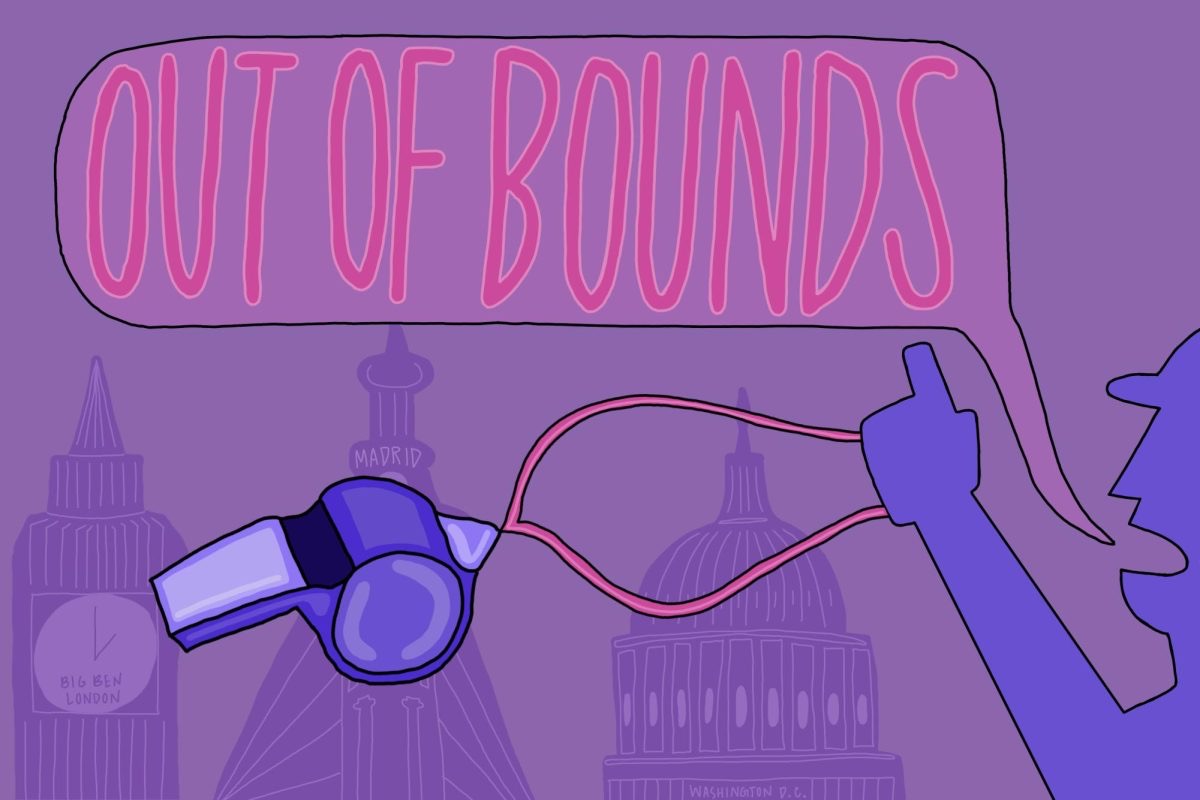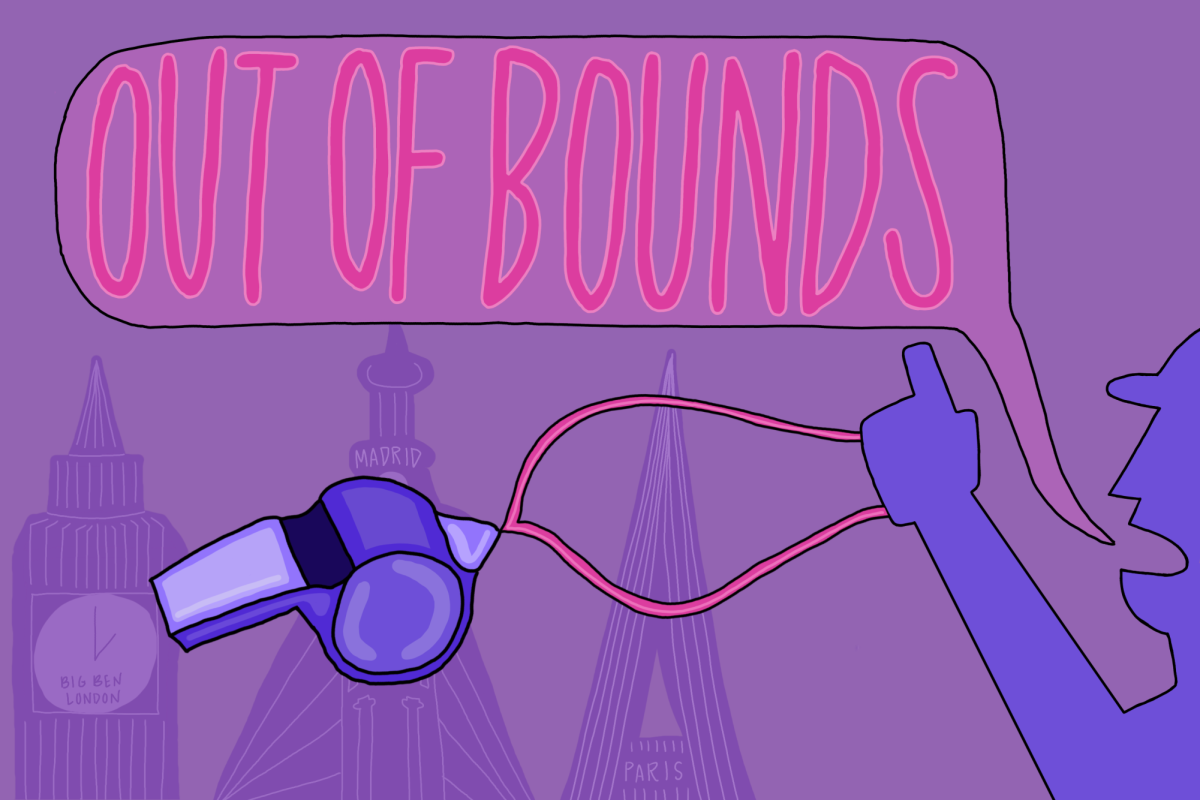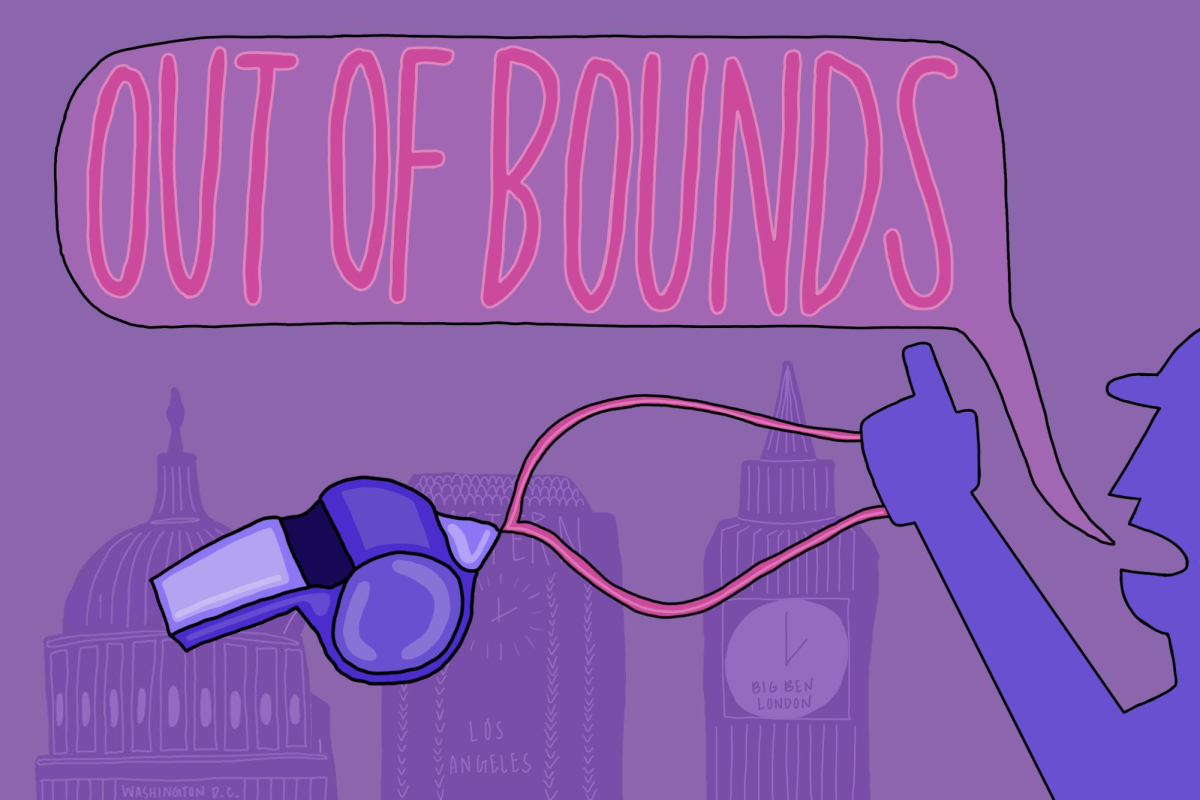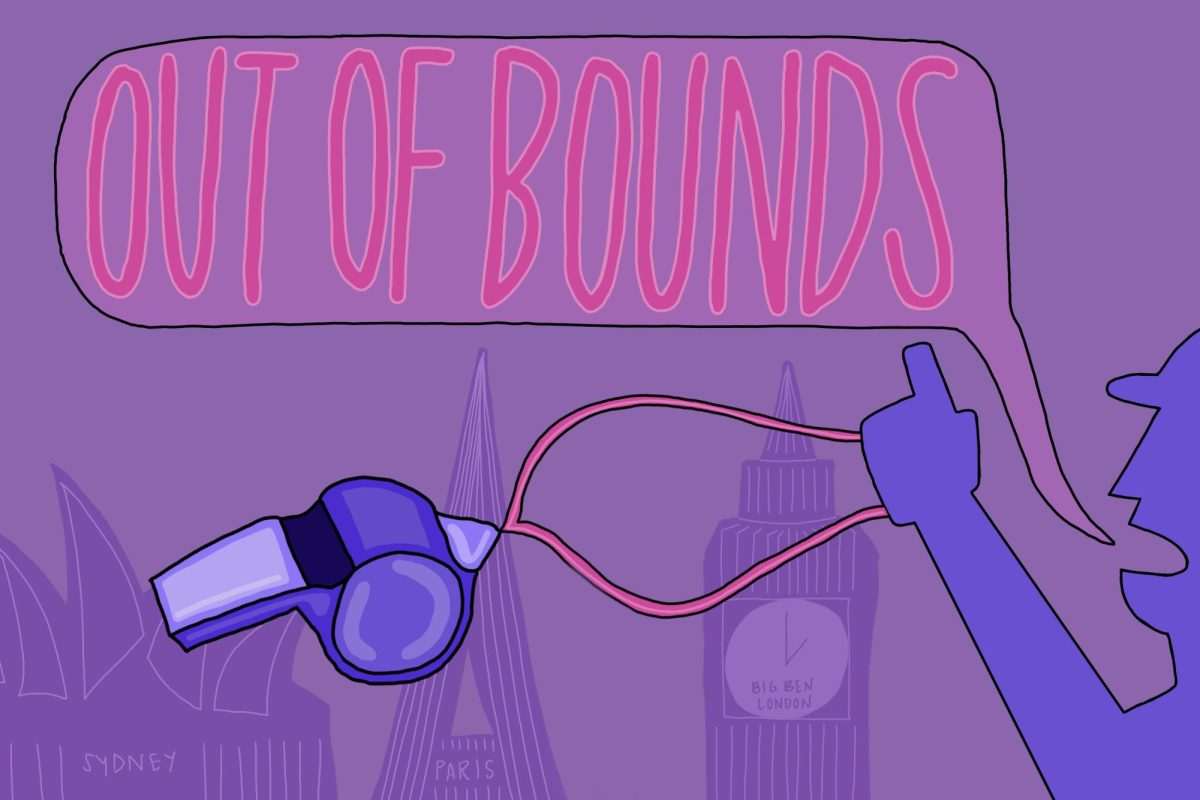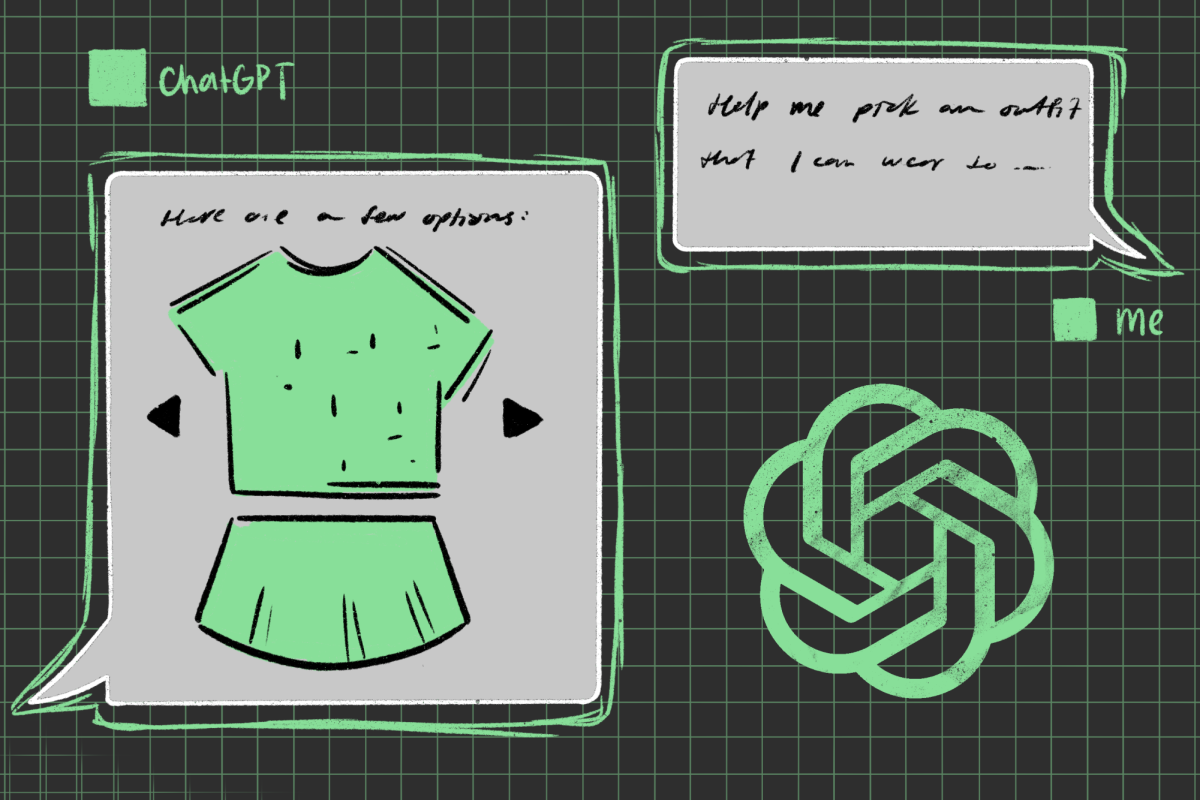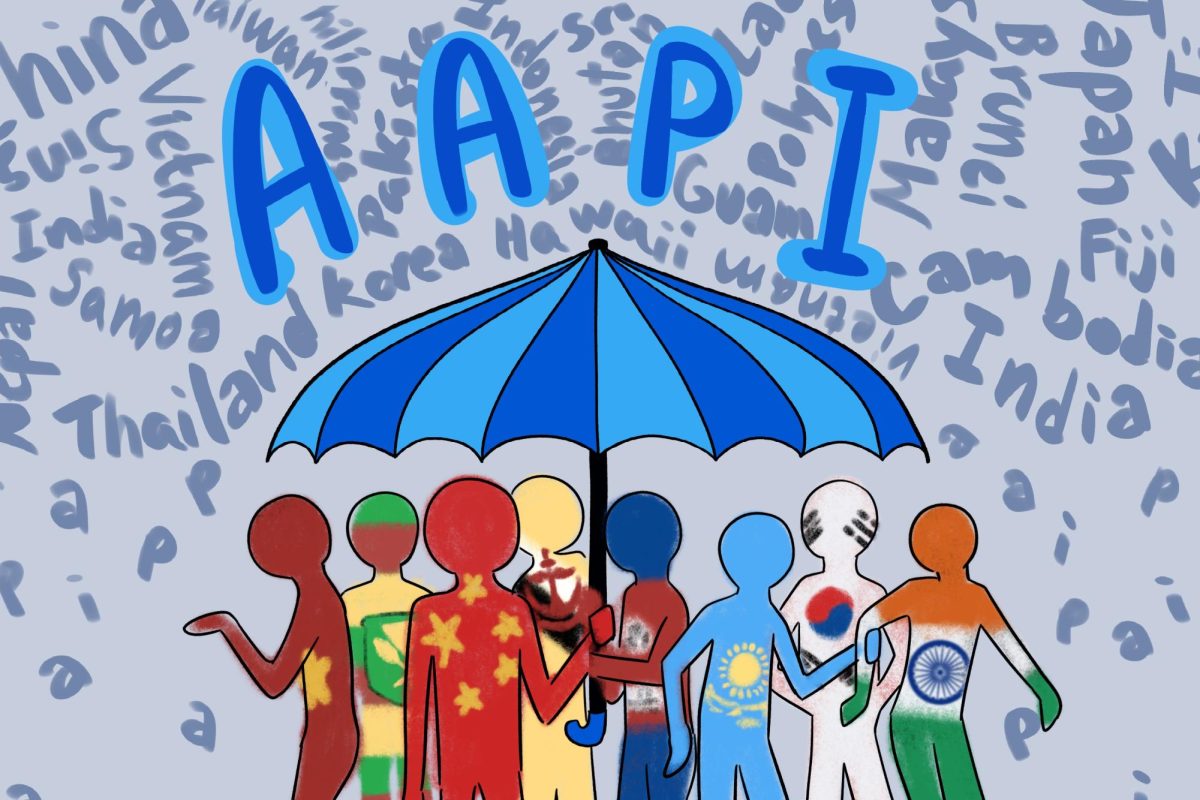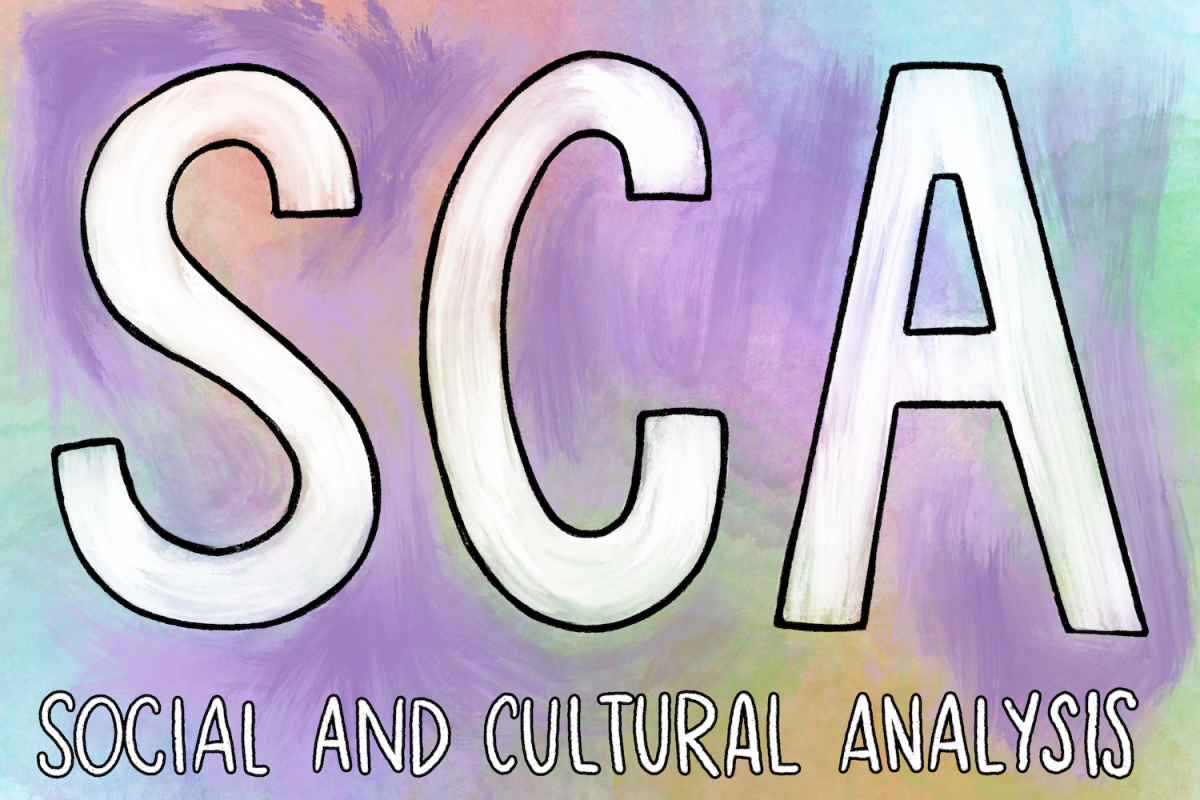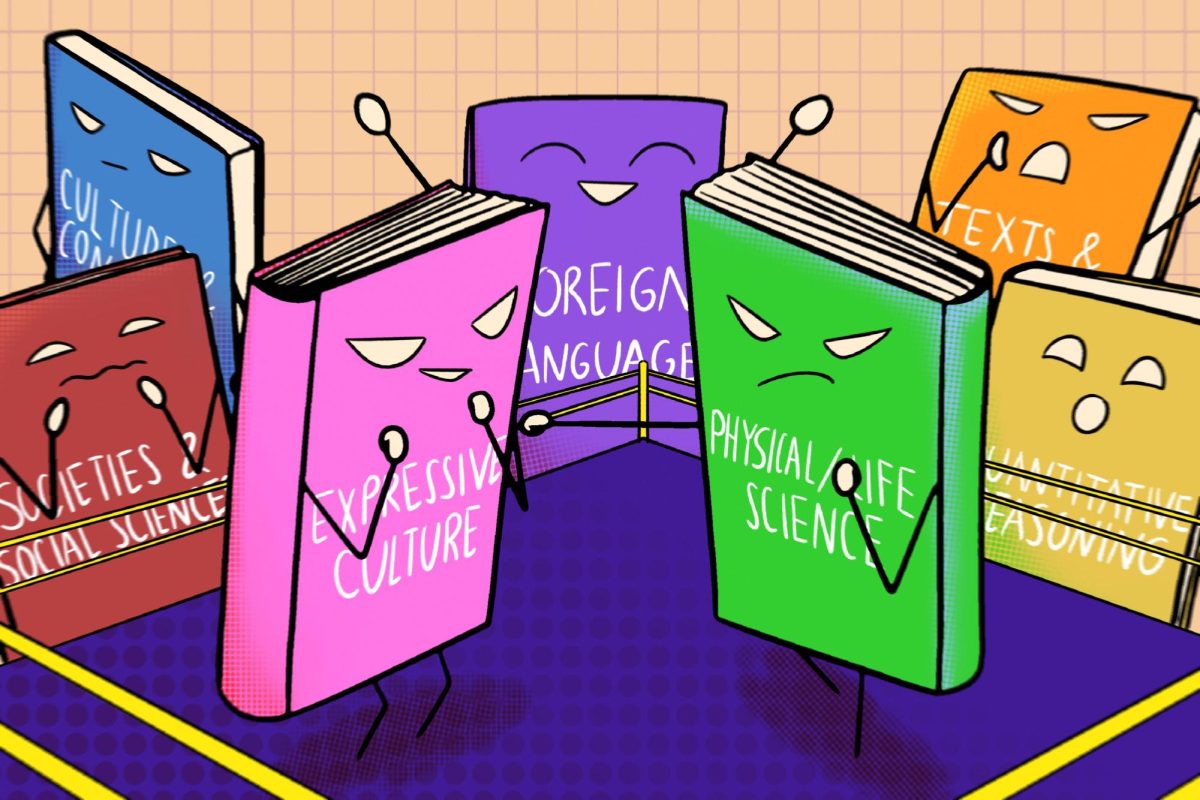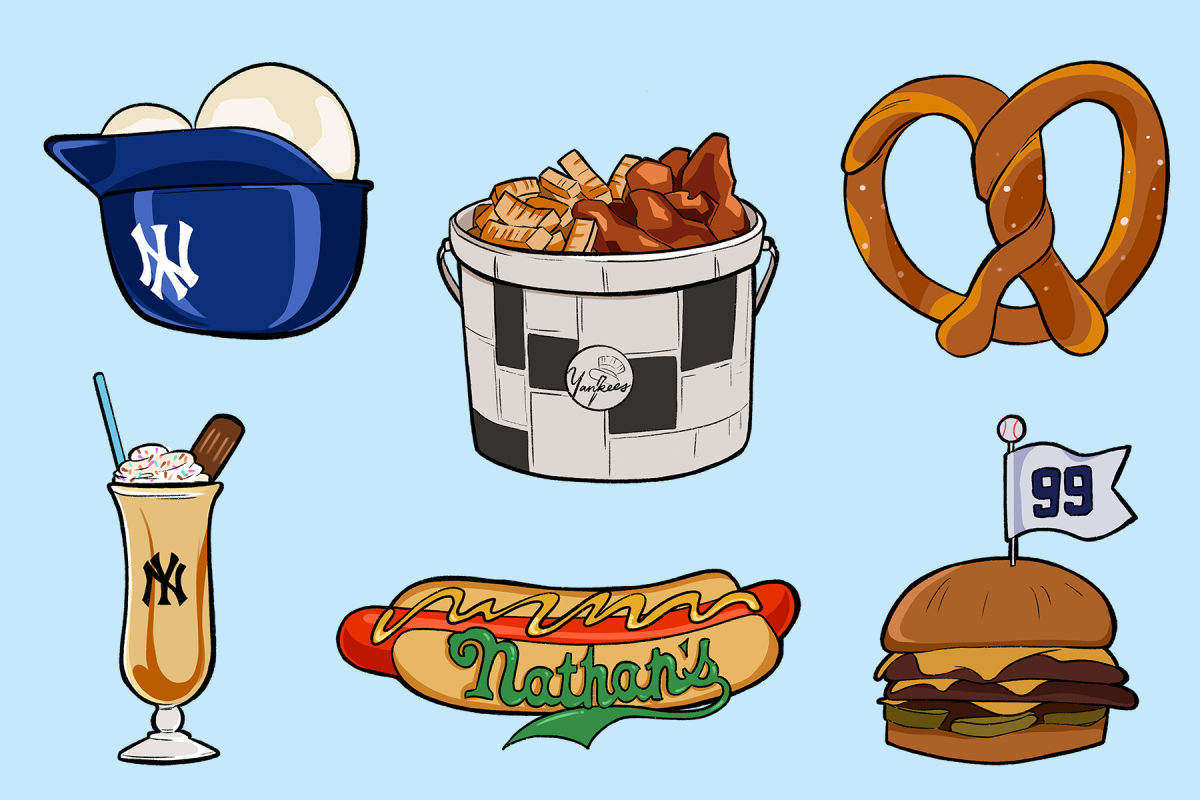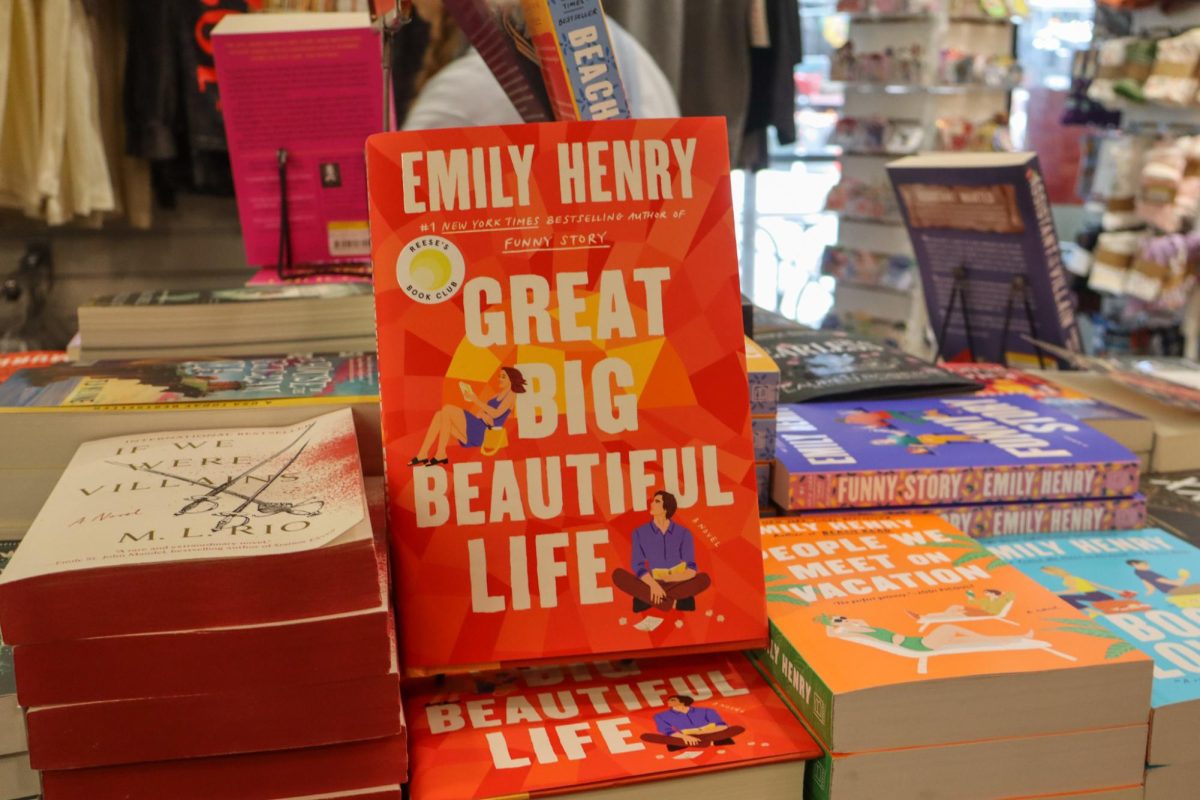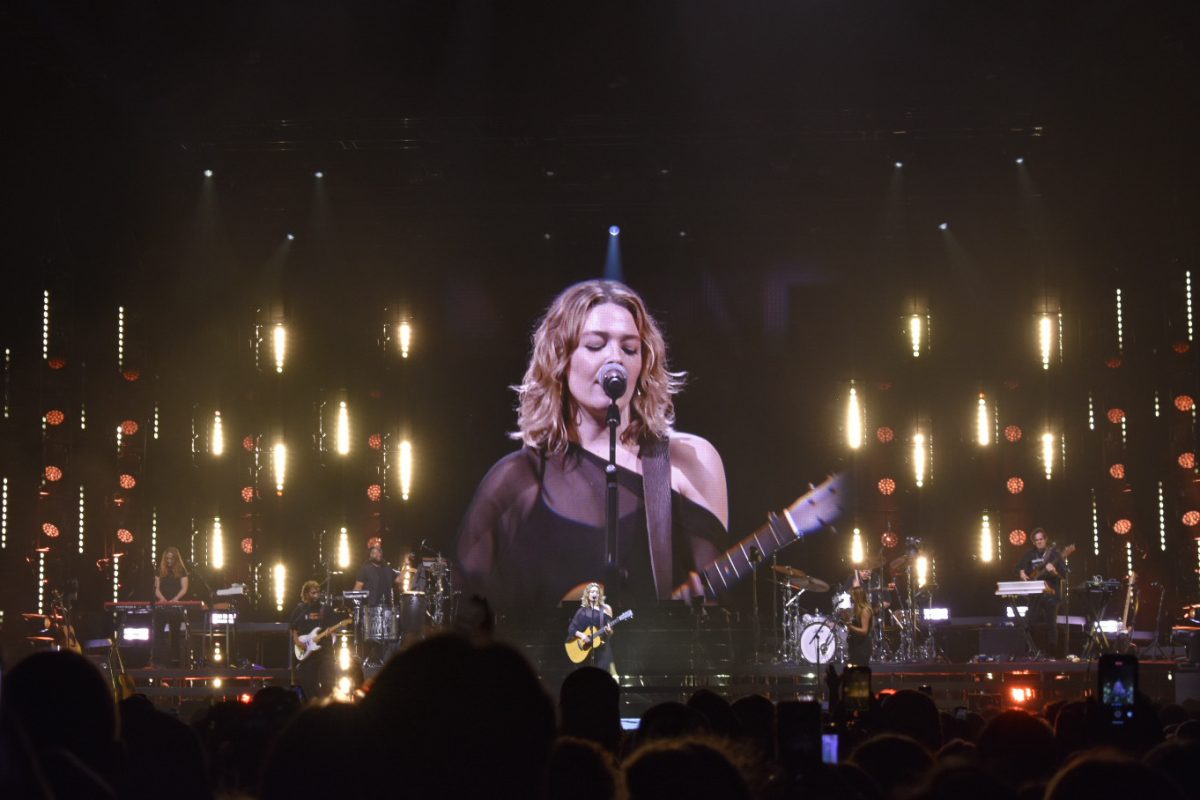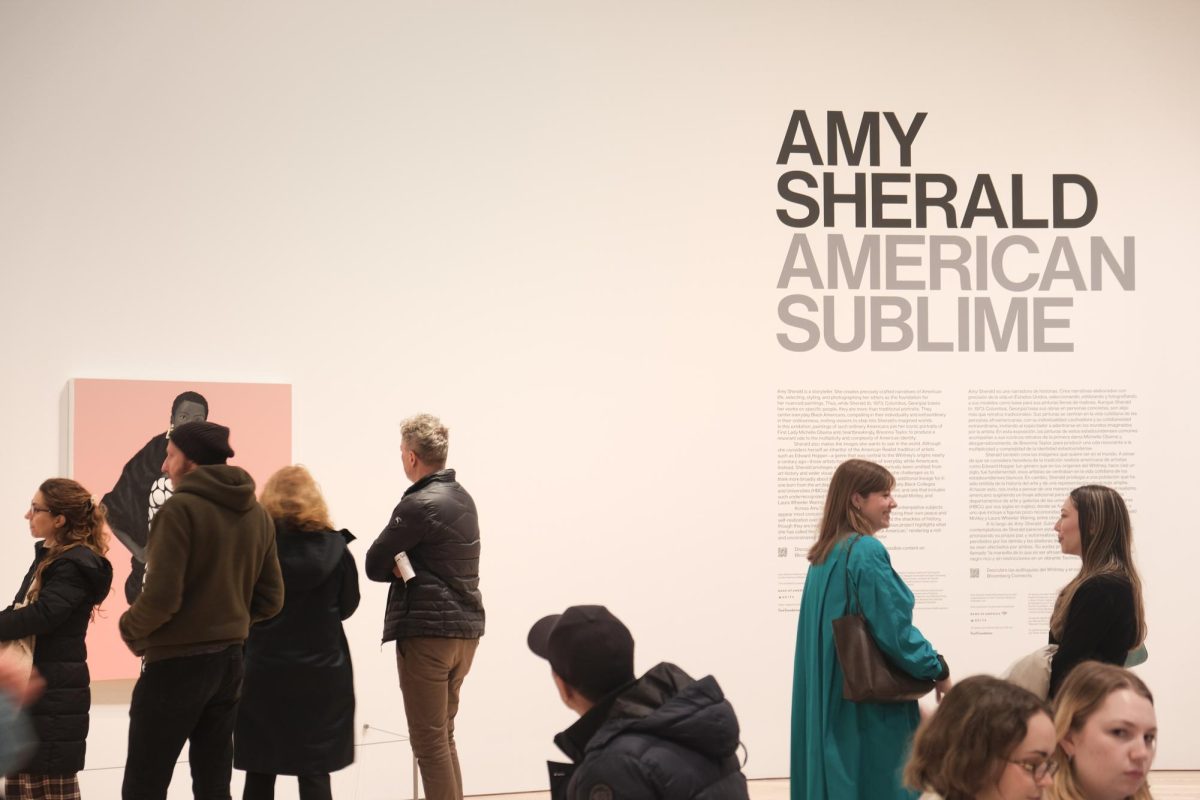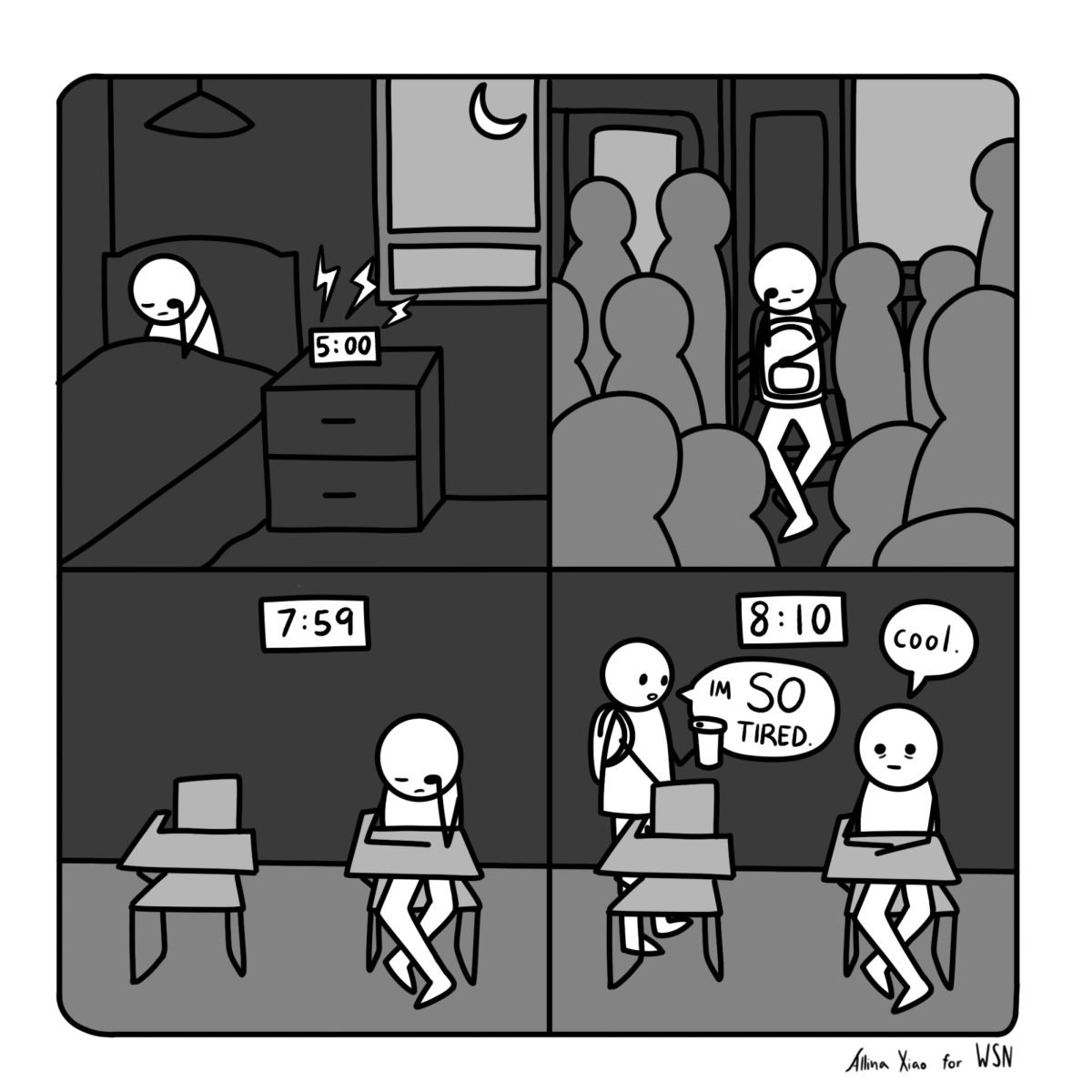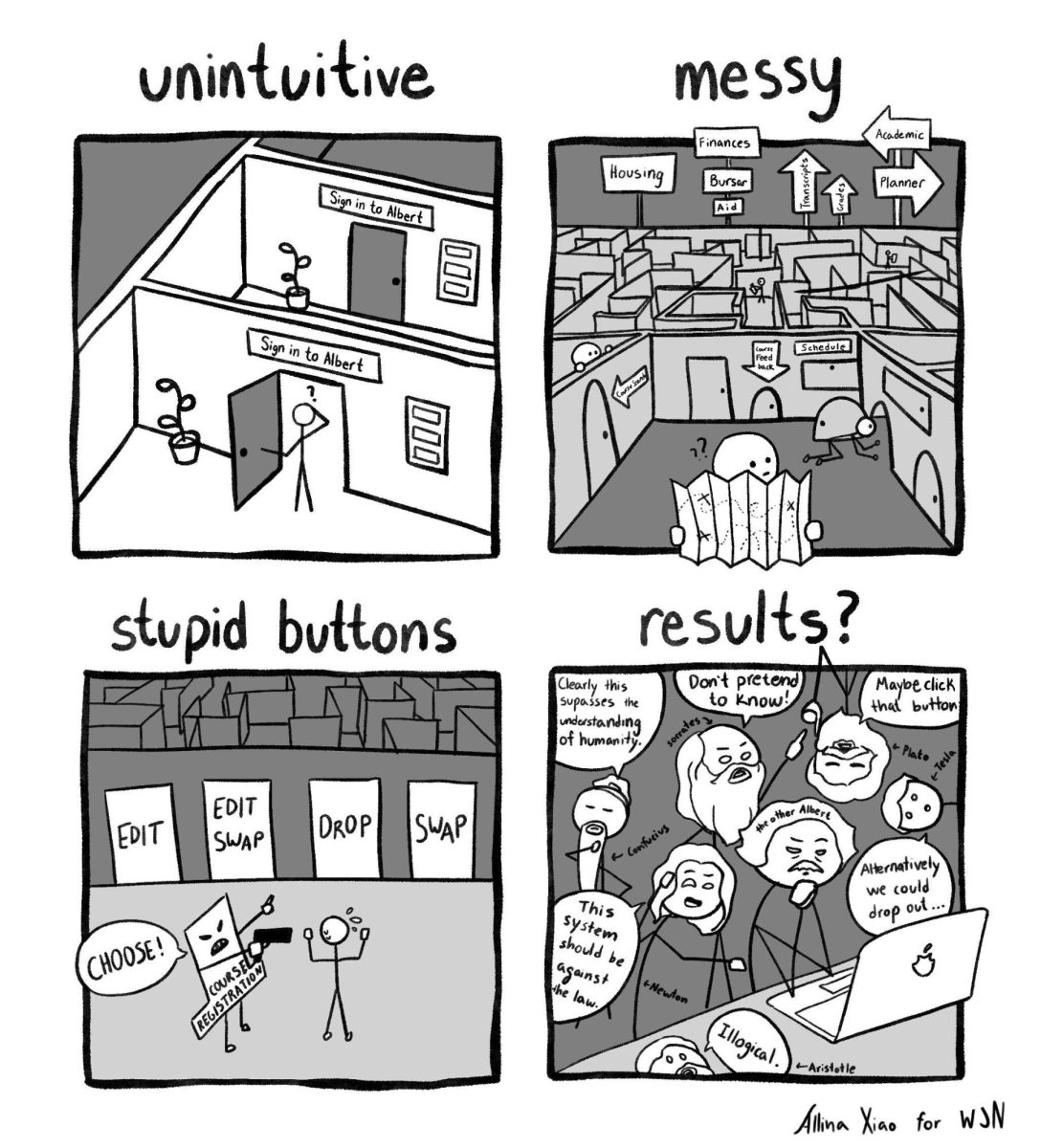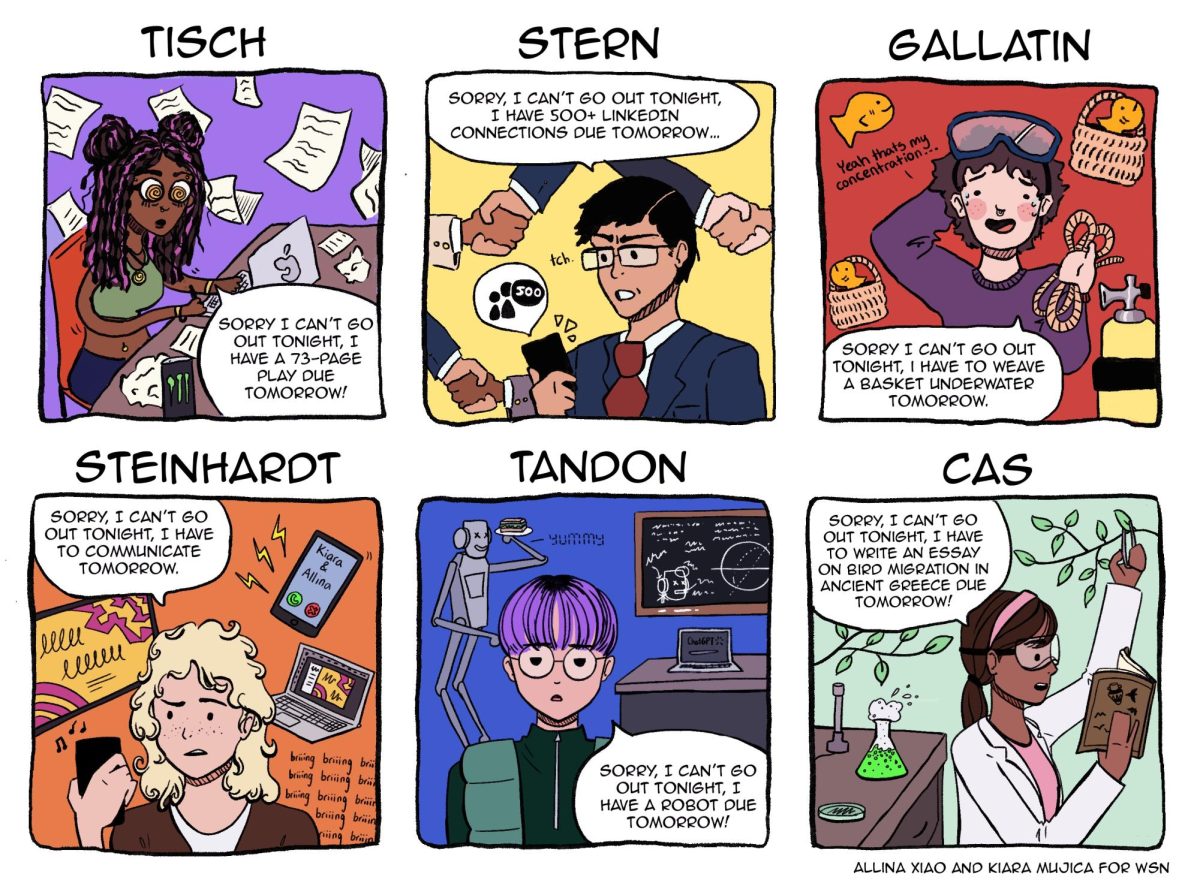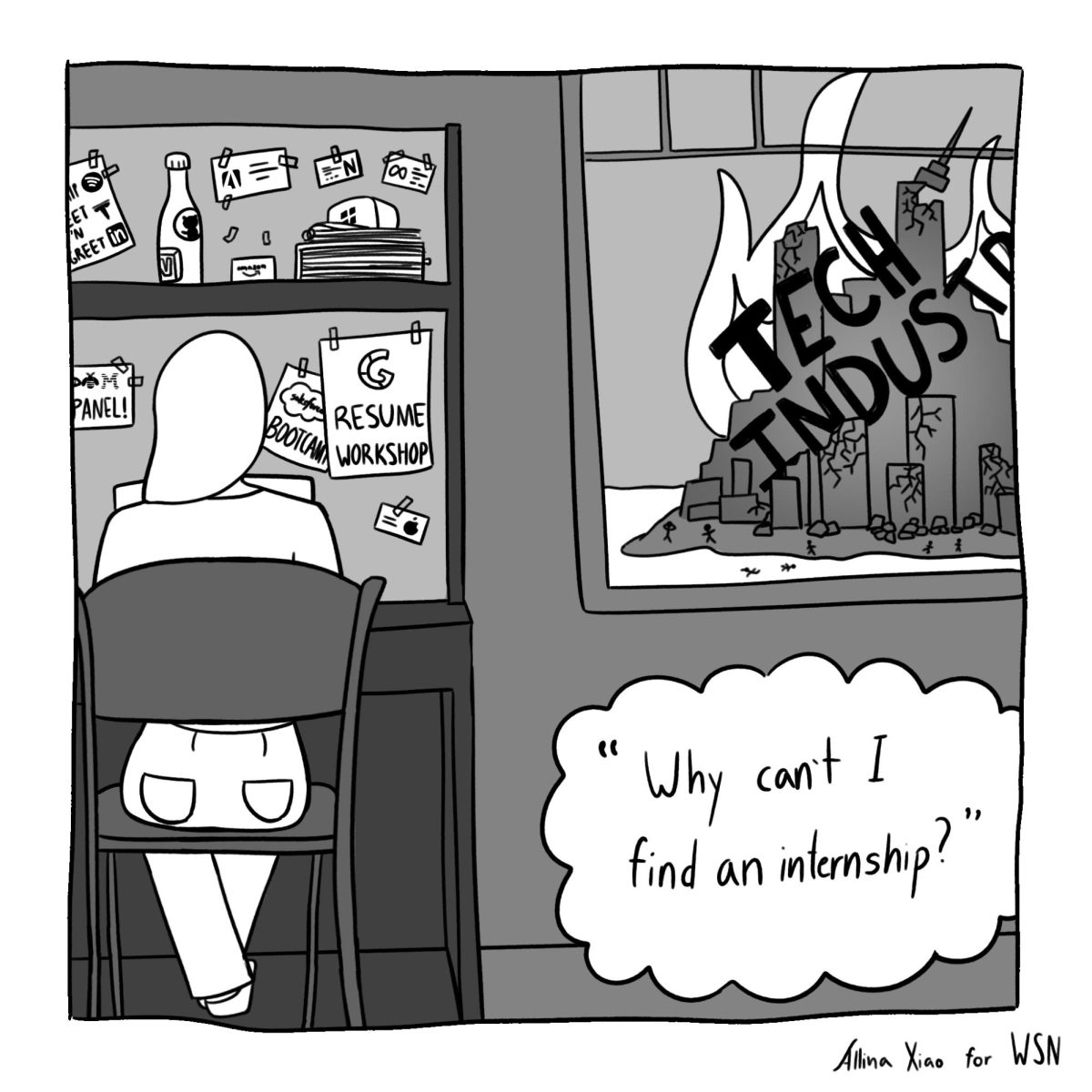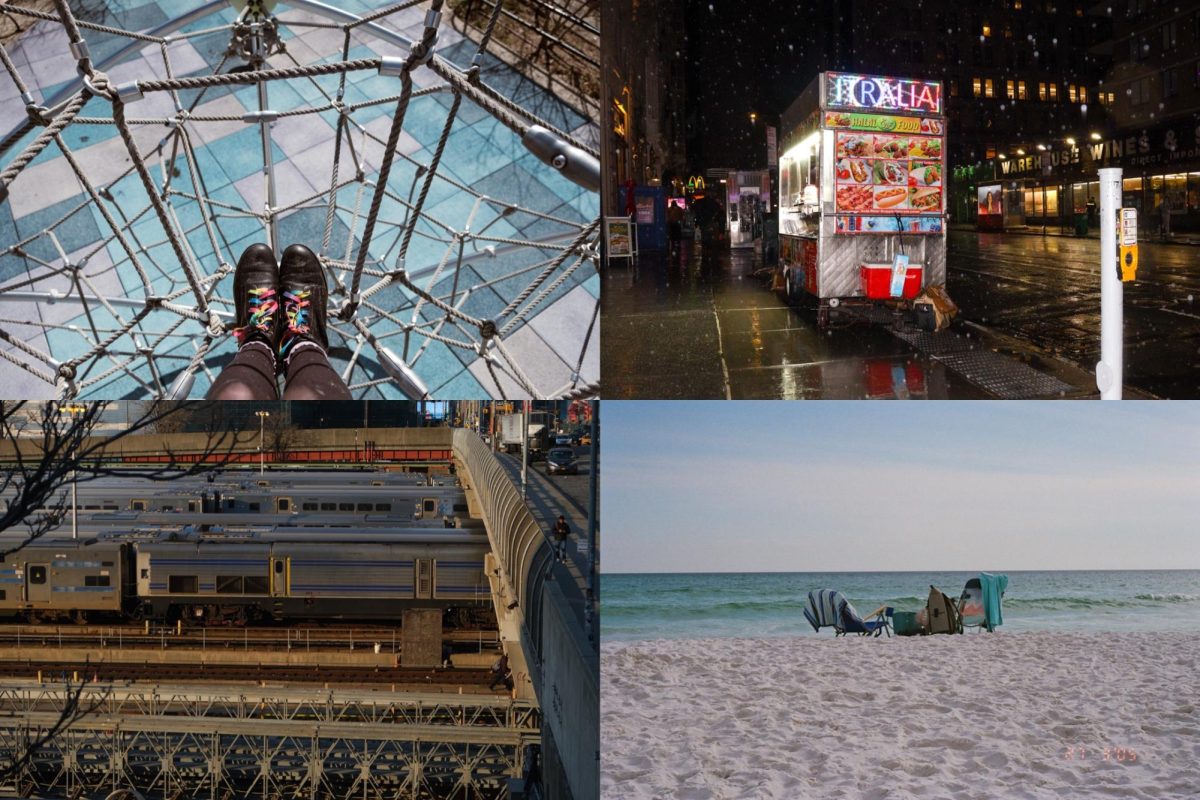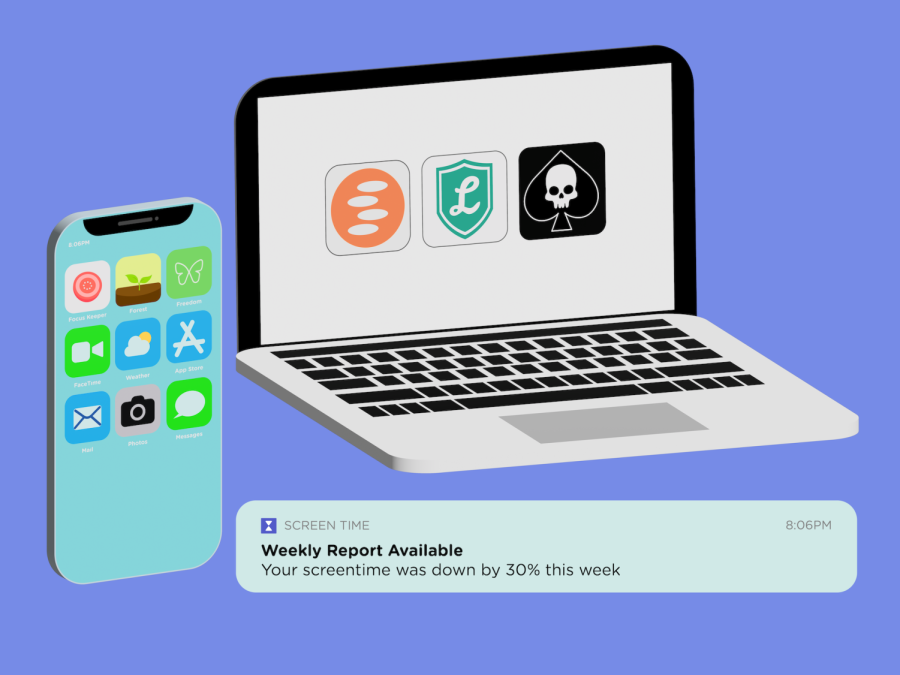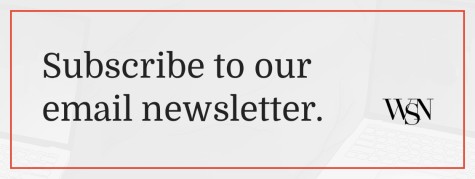The ultimate guide to apps that help you actually study
Tired of scrolling through TikTok while panicking about an essay due in four hours? These apps will remove temptation and ensure productivity.
Productivity applications and notifications help students remain focused and make progress when they use electronic devices. (Staff Illustration by Susan Behrends Valenzuela)
March 8, 2022
Last Sunday, I was lying down peacefully in bed after watching an episode of “Euphoria” when my classmate DMed me asking if I was prepared for the midterm the next day. My heart rate accelerated and I felt a bit sick after seeing the notification. I had completely forgotten that midterms were coming up.
When I tried doing research for my politics class, I grabbed my phone every five minutes and scrolled mindlessly through Instagram. I needed to do something to limit my distractions on my phone and computer and improve my attention span.
In 1999, Francesco Cirillo developed the Pomodoro Technique based on research showing that breaking up tasks is an effective study method. Many apps have harnessed this technique; they use a similar premise by allowing you to block distracting apps and websites so that you can actually focus on your assignments. As you scramble to study, check out this guide for a few apps — listed from least to most expensive — designed to increase productivity. Maybe one of these will help you break your social media addiction for good.
1. LeechBlock NG (Free)
LeechBlock NG is available as a Google Chrome or Mozilla Firefox extension. It uses the same timed website blocker feature as most of the apps listed below. A fun feature of this app is that you can set it up such that blocked websites direct you to something else of your choice. You can choose a motivating quote for encouragement, or maybe a link that gives you a spoiler of your favorite show as a punishment. Regardless, this app wins points for creativity. I found LeechBlock to be simple, practical and easy to use. That being said, LeechBlock only blocks sites on the browser you add it to, which means if you’re desperate enough, you can get back to scrolling through social media.
2. SelfControl (Free)
SelfControl allows you to block any websites you find distracting. You simply select a time period for how long your computer should block you from your chosen websites, which you add to the blocklist. According to the app, even if you shut down your computer or delete SelfControl, the websites are still inaccessible until time is up. When cramming for a few hours before a paper was due, I found the app handy because I had nothing else available on my computer other than my essay. The caveat — it’s only available to macOS users, which makes it inaccessible to users of other platforms.
3. Focus Keeper – Time Management (Free with in-app purchases)
My brother recommended this app to me, but I have to say — it’s not my favorite way to study. Available on iOS and Android, Focus Keeper – Time Management harnesses the Pomodoro Technique, in which you study for 25 minutes, take a break for five minute and repeat the cycle three times. After successfully completing four cycles, your breaks increase to somewhere between 15 and 30 minutes. The app uses a timer, which plays a ticking noise to help you keep track of your time.
The app is slightly annoying and not strict enough because it allows you to skip the Pomodoro segments, which defeats the purpose of using a focus app. The ticking noise beeps the entire 25 minutes and only stops if you silence your phone — but if you mute your phone, you can’t hear the alarm go off at the end of the session. If you go into settings, however, you can manually mute the ticking, which is a blessing because I have never met someone who can tune out the noise of a clock.
4. Forest ($3.99)
If aesthetically pleasing and environmentally friendly apps are your thing, Forest is perfect for you. You plant a tree on Forest to begin your study session. Your tree grows during your time on the app and you can watch it blossom as you study. If you leave the app before your timed session is over, you kill your plant. Every time you fully grow a tree, you receive virtual coins which can be spent to plant real trees through the nonprofit organization Trees for the Future. The app costs $3.99 and is available for both iOS and Android users.
5. Serene ($4/month)
Serene lets you create a list of all the tasks you want to work on and for how long. This is sometimes a frightening number if you are cramming late for an exam. Once you start a study session, Serene blocks your chosen websites and apps from your device. A nice bonus is that there is an option for classical music to play while you study. Serene is currently only available for Mac users; however, it will be available for Windows soon. The app costs $4 per month, but they offer a free trial.
6. Freedom ($6.99/month)
Freedom can be downloaded on Mac, Windows, Android, iOS and Chrome, making it the most accessible application on this list. This distraction blocker syncs across your devices and blocks all websites and apps that you decide are distracting. The app is straightforward to set up. I love that you can make it impossible to quit the current timed session, because if I was bored with studying on my computer, I couldn’t just grab my phone and start scrolling through social media. The app’s only downside is that it costs money for consistent use. The bonus, however, is that you can use it on as many devices as you would like — so go ahead and test out the app and its seven-day free trial!
• • •
I must admit, I was tempted to scroll through Twitter during some of my timed sessions, especially to catch up on “Euphoria” discourse. Apps like SelfControl and Freedom made it impossible to succumb to this temptation. I highly recommend trying some of these applications out for yourself and seeing what works best for you.
Contact Autumn Kaufman at [email protected].